





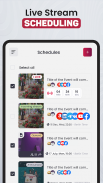









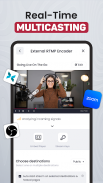


OneStream Live

Description of OneStream Live
Create and multistream real-time & pre-recorded videos to 45+ social media platforms, Custom RTMP Destinations, Hosted Live Pages, and the Web simultaneously.
==================
STREAMING OPTIONS
==================
• Mobile Camera Broadcasting: Go live to multiple destinations using your mobile’s camera.
• Real-time RTMP Source Streaming: Go live in real-time using third-party tools such as OBS, Zoom, XSplit and Wirecast.
• Pre-recorded Streaming: Broadcast pre-recorded videos from your device or cloud storage across multiple platforms simultaneously.
• Live Studio: Join Live Studio sessions as guest directly from your mobile app.
• Custom RTMP Destinations: Extend your streaming capabilities to any RTMP-supported destination, allowing you to reach your audience no matter where they are.
=========
FEATURES
========
• Live broadcast from phone camera for real-time multistreaming: You can broadcast live directly from your phone’s camera to multiple platforms simultaneously, offering unparalleled convenience for real-time streaming.
• Embed Streams: Easily embed live streams on websites or blogs. Copy and share embed codes directly from your device for universal or event-specific players.
• Advanced Scheduling: Plan your streams precisely up to 60 days in advance, including playlist scheduling and video queueing.
• Team Management: Secure and personalize team invitations. Invitations are now directly notified on the app, ensuring only the intended recipients can join your team.
• Streaming Analytics: Gain valuable insights into your stream's performance with comprehensive analytics.
• 360° Video Support: Immerse your audience with 360° videos for a captivating viewing experience.
• Custom RTMP Streaming: Connect and stream to your Custom RTMP accounts directly within the app.
• Live Unified Chat (Coming Soon): Engage with your audience more effectively by managing comments from all platforms in a unified chat interface.
=================
SUPPORT & CONTACT
=================
Need help or more information? Visit our Live Support at https://onestream.live or email us at care@onestream.live.
























